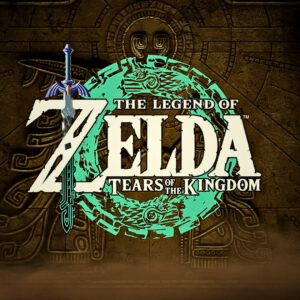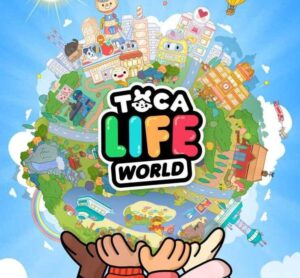Microsoft Rewards Update Adds Useful New Feature for Easier Point Tracking
Popular Now
 CarX Street
CarX Street
 Fortnite
Fortnite
 Geometry Dash
Geometry Dash
 Stumble Guys
Stumble Guys
 Poppy Playtime
Poppy Playtime
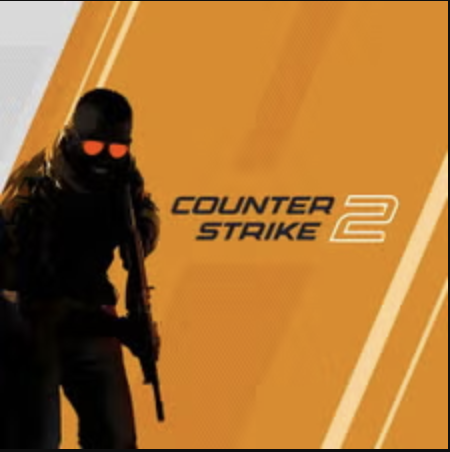 Counter-Strike 2
Counter-Strike 2
 Fall Guys
Fall Guys
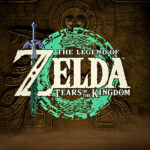 The Legend of Zelda
The Legend of Zelda
 Brawl Stars
Brawl Stars
 Roblox
Roblox
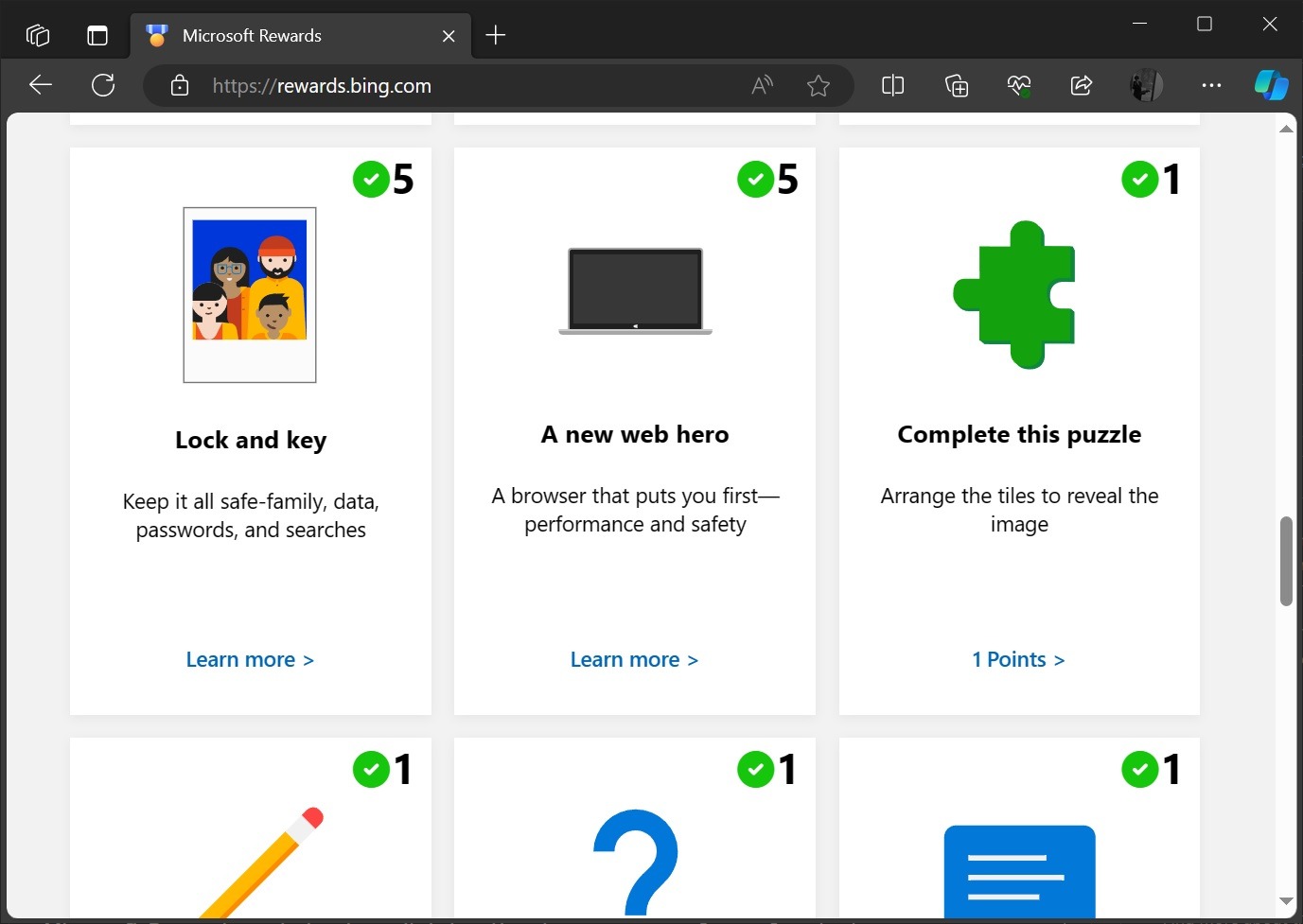
Microsoft has quietly rolled out a new update to the Microsoft Rewards program, introducing a user-friendly feature that makes tracking and managing rewards points much easier for users. This latest enhancement is designed to improve the overall experience for loyal Microsoft users who earn points through Bing searches, Xbox activities, and more.
🎯 What Is the New Microsoft Rewards Feature?
The newest feature added to Microsoft Rewards is a dedicated Points Breakdown section, which gives users a clearer, more transparent view of how they’re earning points across different activities. Now, you can see exactly how many points you’ve earned through:
-
Daily Bing searches
-
Microsoft Edge browsing
-
Xbox Game Pass quests
-
Shopping with Microsoft
-
Daily sets and bonus streaks
This simple, clean interface helps users understand where their points are coming from and which activities are most valuable — making it easier to plan and optimize point collection strategies.
🏆 Why This Update Matters
The Microsoft Rewards system has long been a fan-favorite loyalty program, letting users earn real rewards like gift cards, sweepstakes entries, Xbox Game Pass subscriptions, and more. But up until now, the tracking system was less intuitive and made it difficult to monitor progress.
With this update, Microsoft is addressing one of the most common user complaints — lack of clarity in point tracking. This change helps ensure users can stay engaged, track goals more effectively, and maximize their benefits from the program.
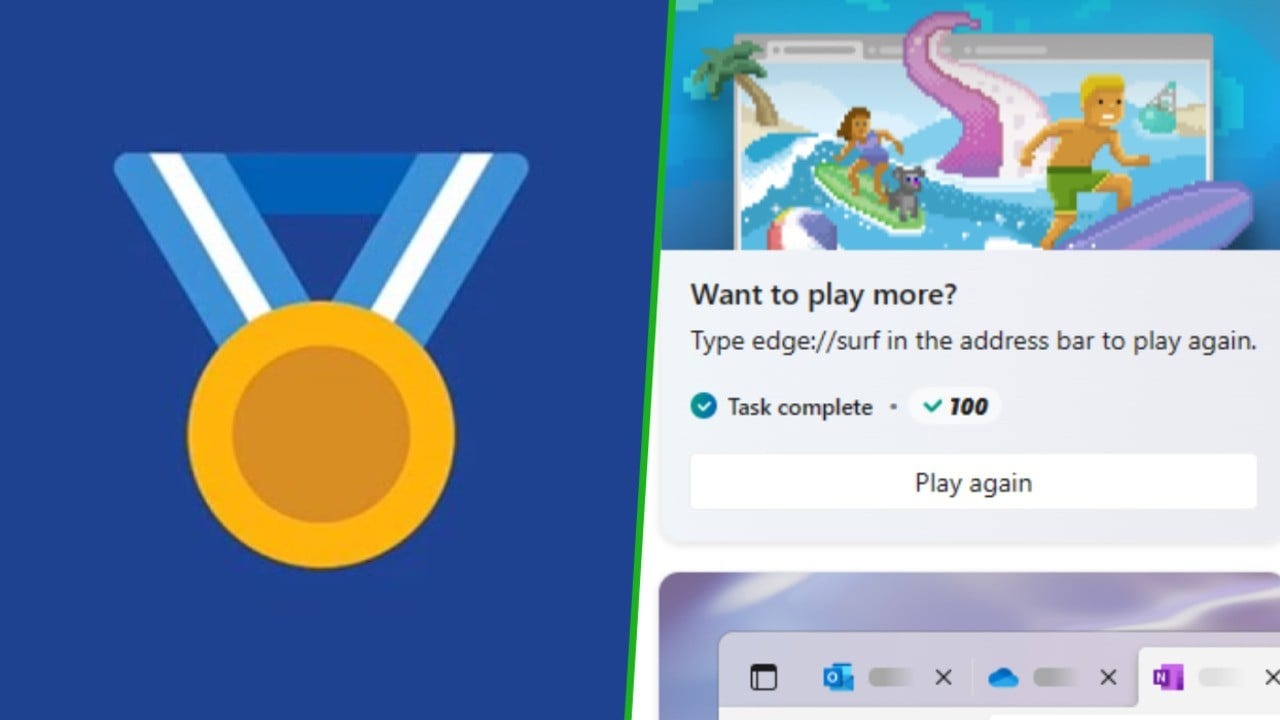
🔧 How to Access the New Feature
To view the new breakdown feature, simply:
-
Go to the Microsoft Rewards dashboard.
-
Sign in with your Microsoft account.
-
Click on your points total or navigate to “Points breakdown” from the side menu.
From there, you’ll get a detailed view of all point-earning activities and how they contributed to your total balance.
💡 More Updates Coming Soon?
This update may be part of a broader effort by Microsoft to modernize and improve the Rewards platform. Rumors suggest additional features — such as mobile app integration improvements, gamified challenges, and region-specific promotions — could be on the horizon.